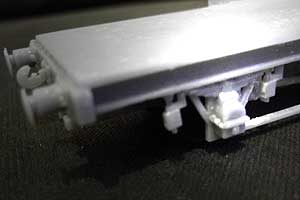I was not totally satisfied with my FDM 3D printed ballast cleaning wagon models, due to lack of detail, plastic layers evident and design errors. This lead me to buying an SLA 3D printer, which gives injection moulded quality without the high development cost.
This series of posting is as much about my experience as a novice in this technology as the development of the model.
I started with the ballast cleaning machine to be followed later by the generator wagon. Potentially the model could be printed as one piece instead of the 60 odd parts made on the FDM printer. However, I am aware that invariable it is not until the SLA printer has done its work that we can review the finished model for flaws and since the process takes many hours then a serious flaw in the model results in wasted time and materials. In view of this I split the model into about 20 parts. (I do know that tools are available to assess the model for flaws before it is printed)
For efficiency the build plate of the SLA printer should be filled with parts as the printing time is dictated by model height rather than number of models on the build plate. As a novice I expected failures so, to avoid waste I limited the number of parts.
First, I produced a small batch of odd ball parts. Their .stl files were loaded into Lychee slicer software and the automatic support feature activated to create the essential support structure. The output file was loaded into the printer and print started. 3.5 hours later the prints were ready and yes, one of the parts failed. The first oil drum in the photo has a split and is deformed. This was solely down to inadequate supporting structure. This one's support structure was different to the others. I simply copied that of a good model and printed again satisfactorily.
 |
| 1st attempt with support structure |
Next was a more complex model - the ballast cleaning machine chassis. After 5.5hrs the chassis was ready. Yes, there were flaws. They did not look too damaging but as there were quite a few deformations and I accidently broke off some of the steps I decided to strengthen the steps in the design, review the support structure and print again. Quickly I learnt that the support structure is critical and the automatic support generating feature of Lychee is not a panacea for success. The deformations helped me in understanding where more supports are needed and these were manually added.
 |
| 2nd attempt |
After washing uncured surface resin away the support structure is severed from the model using snips. Great care is needed in doing this because delicate elements are easily damaged - and this did occur. Thankfully a spot of Superglue worked well to stick back damaged parts.
There were still some very minor deformations that I can live with, except one place being more noticeable. I did not want to print again so I filled the gap with a piece of plasticard filed to fit. I also accidently knocked off the edge of the buffer bean (This stuff is very brittle) which was corrected with more plasticard.
I am very pleased with the quality of finish. Surfaces are smooth, very small parts well formed and rivets that I added to the buffer beam in the design are visible.
Next to prepare and print is the cabin.
To Part 14.
Read about the SLA resin 3D printer here.
Read about the FDM model here.